One of the struggles of being in real estate is that there are so many people you have to talk to and keep in contact with – whether it’s a new lead, a former client, or a prospect.
This is why a lot of agents are pushing for the use of CRM to make real estate management a lot easier.
That said, there is a lot of CRM software out there. You might have a hard time selecting the right one for YOU.
Well, today, we’re going to focus our attention on Contactually CRM.
This CRM software offers automated messages, a unique feature, a free sign-up trial, and so much more.
If you want to know if it’s the one for you, check out our full Contactually CRM review for real estate below. We’ll go through its features, pros and cons, pricing comparisons, and more.
So let’s get started!
Contactually CRM Overview
Contactually is one of the CRMs that offer intuitive interfaces. If you haven’t tried using a CRM before, this is a great start.
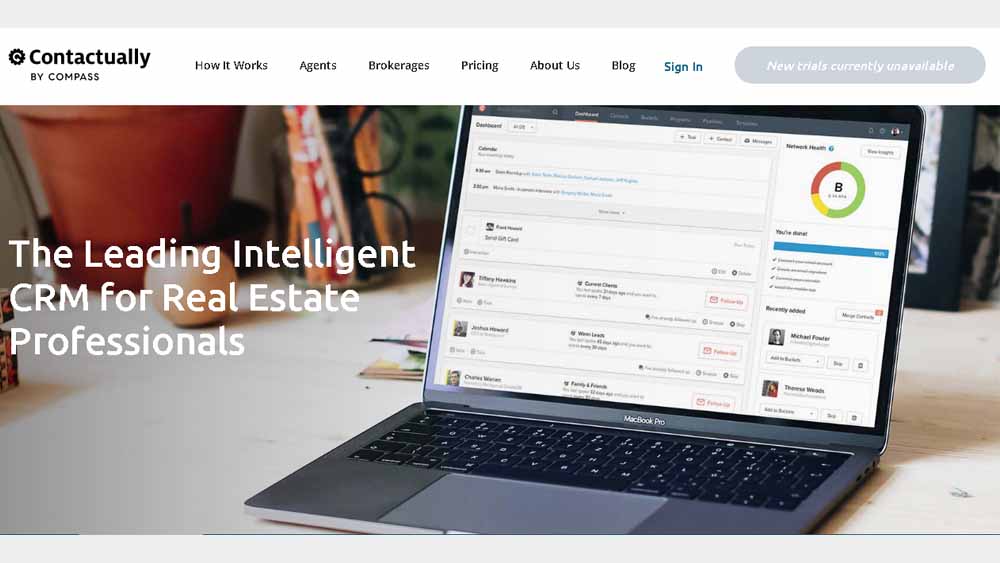
The user interface is clean; there are no features that don’t help in organizing your contacts.
Of course, there are a few marketing and integration tools that will help with automating responses, email templates, etc… But keep in mind that these are only added features.
They’re not as robust as other CRMs in terms of add-ons, site-building, and listing updates.
Contactually is more focused on keeping in contact with your contacts.
While this is all great, you might find it a bit lacking, especially if you’re looking for a complete CRM.
Now, for a CRM that costs 3x the average CRM monthly fee, we wish that it had more advanced features and fewer contact-syncing problems. This is one of the major drawbacks to this software.
Still, if your focus is on keeping track of contacts, then it could be the CRM you need. The great news is that Contactually lets you have a free trial before committing.
What are the Contactually CRM Features?
The main feature of Contactually is that it helps you sync contacts from your phone, email, and other social accounts.
You can set when and where your contacts are synced from. Once all of them are on the platform, you can use buckets on them.
What do you mean by buckets?
This is one of Contactually’s unique features.
This feature lets you put your contacts into buckets (leads, prospects, for follow-up, old customers) so that you can send customized messages to them.
With the help of a Mailchimp integration, Contactually is able to provide email templates that you can send automatically during a scheduled time (that you get to set).
Speaking of integrations, Contactually also offers a Zapier integration. This helps you move info automatically between your account and web apps. However, you have to pay a separate fee for this integration.
Did we mention that Contactually has a gamification concept?
This CRM gives you goals that you have to complete to get rewards. While not everyone will love this, it does help some people maximize the features of Contactually.
What are the Contactually CRM Pricings?
Contactually has two plans – Professional and Accelerator.
The Professional plan is the basic plan which starts at $69 per month.
This already includes daily bulk messaging, a free iPhone or Android app, integrations like Mailchimp and Zapier.
The Professional plan also includes personal automated campaigns and contact relationship insights.
On the other hand, the Accelerator is a more complete plan which starts at $119. The Accelerator plan has all that, plus added priority support features and leads nurturing content.
What are the Contactually CRM Pros?
Here are the best things about Contactually:
- It has a simple and intuitive interface
- Buckets help categorize different types of contacts
- Zapier integration increases the capabilities of this CRM
If there is one feature that Contactually excels in, it’s the interface.
Their interface is very easy to use, even beginners won’t feel lost with it.
There is a dashboard that will help you identify the things you need to do and the contacts you need to follow up with.
And since there are buckets, it becomes more convenient to find a set of contacts to whom you’ll be sending the same email to.
The Zapier integration is also another strength of Contactually.
Since Zapier allows you to connect a lot of web applications to your Contactually account, you’ll be able to move what you’re doing on one platform.
For example, if you’ve been using Facebook to reach out to new leads, Zapier can help sync the people that respond to you to your “leads” bucket.
What are the Contactually CRM Cons?
As you might expect, Contactually isn’t perfect. In this section, we’ve highlighted a few things that aren’t so great about this CRM software:
- Price is on the expensive side
- Contact-syncing is not seamless and accurate
So far, these two disadvantages are what drives Contactually’s reviews down.
Let’s talk about the pricing first.
When you compare the basic plan of Contactually to other CRMs, the former comes out on the expensive side. I mean, there are a lot cheaper CRMs that offer even more helpful features.
And if you haven’t noticed it yet, the higher plan of Contactually doesn’t have a lot of added features that make the almost twice the price increase worth it.
That said, if you want to take advantage of their unique buckets feature, then you might not mind paying the price.
The other downside is that there are a few bugs that occur when you sync your contacts.
Some customers have noticed issues with their contacts having the wrong contact details and information once Contactually syncs with more than two accounts (i.e. Google and Facebook).
And since CRM is supposed to make it easy to track your contacts, this issue can be a reason why people choose to go to other more affordable CRMs.
Final Thoughts
Overall, Contactually CRM is made for simple CRM actions rather than robust contact-syncing and integration.
So if you’re expecting a CRM with loads of fancy bells and whistles, you’ll be disappointed.
But if you’re looking for simple software that provides buckets and has Zapier integration, then Contactually CRM is one you can consider.
We hope that this article has answered your questions and helped you make a decision!

