If your real estate business is growing, then it’s time to get a CRM.
CRMs will help you manage your leads, prospects, and clients effectively and efficiently.
What’s more, a CRM can automate tasks for you to lessen some of the burdens.
Now, you won’t have trouble finding CRM options for real estate.
But since each provider offers something different, finding which software works best for YOU may take a bit of time.
We’re here to help!
In this article, we’ll review one CRM that is making a name for itself – Nutshell.
We’ll talk about its pros, cons, and pricing. This way, you’ll know if it will suit your real estate needs and preferences.
So let’s get to it!
Introducing Nutshell — Who They Are and What They Do
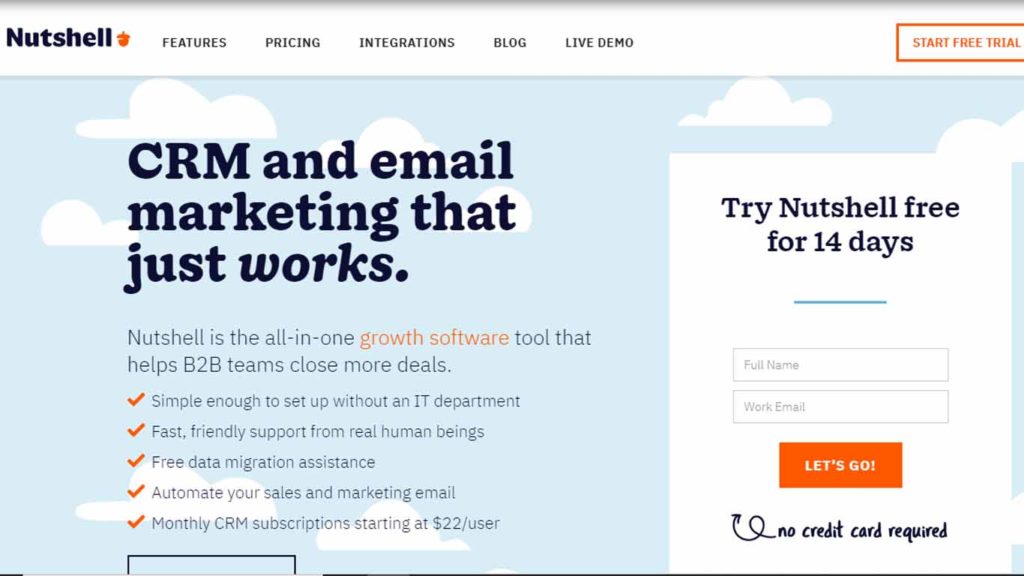
Nutshell is a software company whose core business is providing CRM to organizations of various sizes.
They established their company in 2009 and currently maintain their headquarters in Ann Arbor, Michigan.
Their CRM software is cloud-based and designed for small businesses and sole proprietors. Most real estate agents use their platform to automate sales processes, making their workflow more efficient.
Our Pros List: What Works for Users
Nutshell has several features that users find particularly useful. It includes the following.
You can try the platform for free
Nutshell gives you a chance to see how their system works before signing up with them. Although it isn’t the longest — other CRMs offer 30 days — 14 days is better than nothing.
The best part is you don’t need to put in your credit card information to start your trial period. Nutshell can’t automatically convert it to a paid account. So this gives you more control over how you want to move forward.
If by the end of the free trial you don’t want to continue, you can export all your data, such as accounts, contacts, and reports. Fortunately, Nutshell made exporting data easy to do.
You have the option to pay on a per month basis
Although it’s typical for CRM providers to show users a monthly rate, most bill you annually. Nutshell also has this payment option, but they allow you to pay per month.
If you go in this direction, it gives you the freedom to cancel at any time.
Don’t expect any refunds once you’ve paid for the month, but you can continue accessing your data until the end of your billing cycle.
Choosing a monthly payment plan increases the price by several dollars but you have more control over your platform usage.
You can view your pipeline in various ways
If you want a CRM to boost sales, its pipeline management feature is crucial. Nutshell offers flexibility in this area by allowing you to view your funnel in various ways.
You can choose to look at your pipeline using the ListView, the Map View, the Chart View, or the Board View. You have an option to better understand your numbers based on your preference.
For example, more visual users may prefer using the Chart View since it helps them spot patterns across various data points.
Spatial users may like using the Map View — it tells them their client’s locations at a glance.
Kinesthetic users may enjoy using the Board View since they can drag and drop contacts into different stages of your pipeline and have an interactive experience.
Our Cons List: What Could Be Better
With the number of benefits you can have with Nutshell, it’s safe to say that there are still some areas for improvement. After all, no CRM platform is perfect.
Here are some things users felt could use a little work.
You can only customize until a particular point
Most users find Nutshell’s features intuitive and easy to use. However, the typical pay-off is that you can only go so far in terms of customizing the platform to fit your needs.
Compared to Salesforce or SugarCRM, where customization is limitless, you’ll find that there are things in Nutshell that you can’t modify.
Once your business grows, your platform needs may become more complex, requiring more customized features. At this point, you might start to notice the lack of customization.
You can only integrate it into one social media platform
With Nutshell, you have around 50 possible integrations.
These cover project management systems like Asana and Slack. You can even sync it with your existing accounts in Microsoft 365 and Gmail.
Connecting it to these makes sense since most people use these channels to communicate.
Another channel to maximize, however, is social media. Other CRMs allow you to integrate with different social media accounts. Of the many social media platforms used in the market, Nutshell only integrates with Twitter.
How Much Do You Spend for Nutshell?
Once your free trial ends, you have the option to continue using Nutshell or not.
If you’re happy with the platform and want to keep using it, you must sign up for a paid account.
Nutshell only offers two types of plans: Starter and Pro.
Depending on how often you want to get billed, the Starter plan’s price ranges between $19 to $22 per user per month. This plan includes the following features:
- Contact management and preferred communication timelines
- Reminders for activities
- Sync feature between email and calendar
- Customizable single sales pipeline
- Forecasting and reporting of sales numbers
- Drag-and-drop pipeline board
- Interactive lead map
In comparison, if you choose to go with the Pro plan, you’ll be spending between $35 to $39 per user per month. Similar to the Starter plan, the frequency of your payment determines the final price.
It automatically allows you to do everything you can do with a Starter plan, but a Pro plan includes the following:
- Unlimited pipelines
- Automation of your sales process
- Personalized email sequences
- Reporting covering your funnel and related activities
- Unlimited in-app calling and recording
In Conclusion
It’s easy to see why a lot of users choose to go with Nutshell. Most real estate agents like using it, with its easy-to-use features and aesthetically pleasing design.
Nutshell already grants you access to most of its features with the Starter plan, but going with the Pro allows you to automate your sales process and lets you put up multiple pipelines.
Regardless of which plan you go with, Nutshell has several features that benefit your real estate business.
If you’re still unsure, you can always get a feel of things by going through a free trial. It’s best to maximize your 14 days — there’s nothing like working the platform to help you decide whether it’ll work for you or not.

