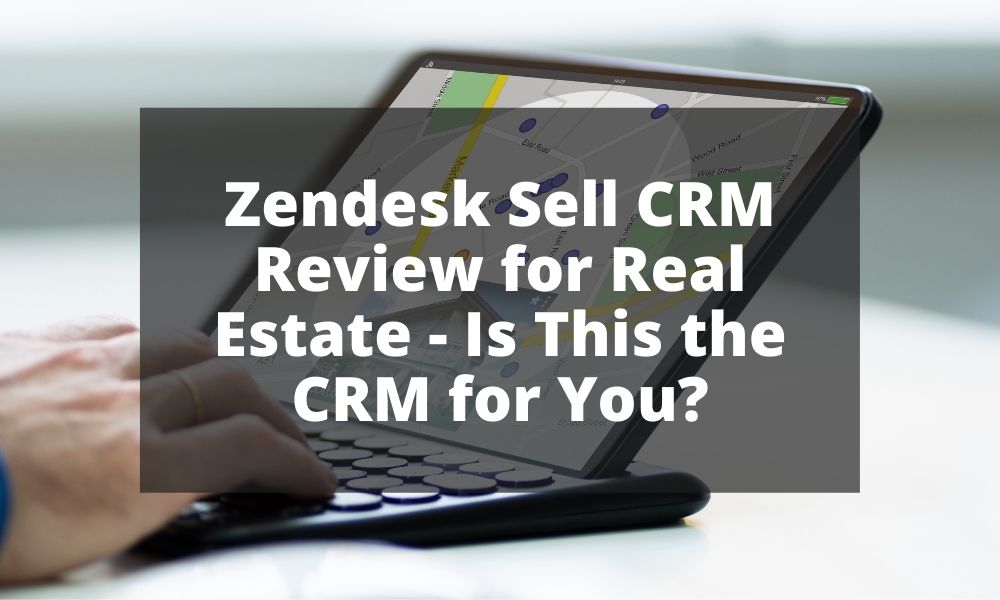Are you looking for a CRM that can help you improve customer relationships and increase sales?
Then check out Zendesk Sell CRM – this is exactly what it promises its clients.
But is it as good as it says it is?
Or better yet, is it the CRM that will work best for YOU?
You can find the answers to those questions and more in our Zendesk Sell CRM review for real estate.
Here, we’ll look at:
- The features
- The pros
- The cons
- The pricing
So let’s get reviewing!
Zendesk Sell CRM Review
Here is a quick summary table of the Zendesk Sell CRM.
| Deployment | Cloud, SaaS, Web-Based Mobile – Android Mobile – iPhone Mobile – iPad |
Features | Activity reporting Email automation Email tracking Real-time push notifications Native DialerLead Generation Mobile AppReporting & Analytics Drag-and-drop sales dashboards Pipeline analysis Third-party Integrations |
| Pros | Ease of Use Extensive reporting and analytics Availability of Training Resources Wide array of plans for each type of agent/agency |
| Cons | Lead generation available as an add on only Limitations to third-party integrations per plan No refund policy |
| Pricing | Basic plan starts at $25 per user, per monthly |
Now, let’s get into more detail.
Zendesk Sell CRM – The Features
Let’s take a quick look at some of Zendesk Sell CRM’s key features below.
Sales Email Intelligence
This allows you to easily track your emails. And, at the same time, streamline the process by using templates and automated personalized messages.
It also sends real-time notifications whenever a prospect reads your email or clicks a link in it. This will give you an advantage as you will be able to follow up with your prospects immediately after they read your message.
Native Dialer
If you’re asking what sets Zendesk Sell apart from other CRMs, I’d say it’s the built-in dialer that automatically logs and records your calls. This feature removes the worry of having to record everything after each call.
This feature also allows you to store notes and scripts so that everyone on your team is on the same page. This is great in case someone else needs to fill in for you and talk to your client on your behalf.
(Source: Zendesk Sell)
Lead Generation
Reach, Zendesk Sell’s lead generation platform, is a powerful solution that will give you access to a database of 200 million professionals and over 20 million businesses.
What’s more, it will verify and populate each prospect’s contact information automatically. This way, you will be able to segment leads based on company roles, business size, and other criteria.
Mobile App
Zendesk Sell’s mobile app enables you to access your CRM system and tools wherever you are.
It can track your visits, as well as log face-to-face client meetings automatically.
This mobile app also has features that allow managers to track your sales activities.
Source: Zendesk Sell
Reporting & Analytics
Zendesk Sell’s sales dashboard provides a wealth of information in terms of revenue, new deals, and forecasts. Some of the available metrics and reports include:
- Advanced sales insights
- Activity reports
- Call reports
- Pipeline analysis
- Sales performance reports
- Success insights
(Source: Zendesk Sell)
Third-Party Integrations
Zendesk Sell also allows integration with several third-party apps and software. You can easily connect with your other business processes for social media, e-commerce, marketing, and content management such as:
- ActiveCampaign
- Magento
- Mailchimp
- Shopify
(Source: Zendesk Sell)
Zendesk Sell CRM – The Pros
Besides all the features, what other pros can you expect from Zendesk Sell CRM?
Let’s look at each one.
Ease of Use
Like most CRMs, Zendesk Sell provides a user-friendly interface for managing your leads, deals, tasks, and other activities. It also offers intuitive tools for managing your dashboards and creating pipelines.
A Plethora of Reporting & Analytics Tools
Zendesk Sell’s plethora of reports helps a lot in visualizing and assessing how your business is performing. And because of that, you can spot areas for improvement with just a quick glance.
And yes, it offers pipeline analysis that is very useful in monitoring your current deals to identify bottlenecks.
Availability of Training Resources
Another thing you’ll like about Zendesk Sell is the availability of online resources that you can access. They have documentation guides, blogs, and other best practice resources available on their website. You can even join webinars in person or through Livestream.
Plus, there is a community page where you can go to discuss how to troubleshoot general and technical issues.
Customer Service
If the available training resources are not enough to get you through a certain issue or concern, you can count on Zendesk Sell’s customer support team to be at your aid.
You can reach them through chat or phone 24/7. And if you subscribe to the Elite plan, you’ll even get premium customer support with hands-on support.
Zendesk Sell CRM: The Cons
Of course, ZenDesk Sell isn’t a perfect CRM. You will face a few downsides. These include…
Lead Generation Available as an Add-On
Yes, Zendesk Sell’s Reach for lead generation will give you access to a database that you can use to cultivate more leads. It’s such a great feature that offers automated contact enrichment, drip emails, and lead segmentation seamlessly stored in your CRM system.
The not-so-good news is that it has to be purchased as an add-on, with prices ranging from $30 per user monthly (basic plan) to $90 (advanced).
Well, you can’t have everything for free. But it would be nice to have at least a limited access to lead generation features on their plans. Oh well…
Limitations to Third-Party Integrations
For agents who use several third-party apps, tools, and other platforms, you might need to purchase a higher plan. This is because apps and integration on Zendesk Sell’s basic plan are already pre-built, while the Professional and Enterprise Plan allows a few customizations.
No Refund Policy
Another complaint you might have is that Zendesk Sell does not allow a refund, even if you pay for 7 years in a row and lose access to the system.
Zendesk Sell CRM: The Plans and Pricing
Zendesk Sell offers 4 subscription options. The pricing varies depending on storage allocation and users. Each plan also enforces limitations on the number of sales pipelines and inclusions.
Below are the available plans:
- The Team plan is good for you if you’re just a starter or you have a small team. You’ll get access to its basic features such as:
- Task setting
- Call and email tracking
- Custom sales pipelines and fields
- Automated SMS to prospective clients
- If you need additional automation features for lead distribution or bulk emailing, opt for the Professional plan. You’ll also get access to advanced call analytics, sales forecasting, and lead capture forms.
- The Enterprise plan is ideal for large businesses that need access to lead scoring and company hierarchy insights, as well as activity reports.
- The Elite plan is recommended for those looking for advanced reporting options and hands-on assistance from premium customer support.
Zendesk Sell’s monthly plans start at $25, which is based on the number of users per month. The Elite plan costs as high as $249 if billed monthly or $199, annually. Check below for full pricing details.
Annual subscriptions are to be paid in full at the start of the billing cycle.
Final Thoughts
Overall, Zendesk Sell is a great CRM software that offers more than enough.
But is it the CRM for YOU?
Well, read through its features, pros, cons, plans, and pricing again. If you like what you read, then why not give it a go?